MetaTrader TDI EA
The TDI expert advisor was designed for traders using the Traders Dynamic Index indicator. This (TDI) is a Metatrader indicator that uses RSI (Relative Strength Index), its moving averages and volatility bands (based on Bollinger Bands) to offer a full picture of the current Forex market situation. Although it might look complicated at first, trading using the TDI expert advisor will prove to be very simple as soon as the indicator's capabilities are understood.
Metatrader traders dynamic index expert advisor that can trade with the trend based on the TDI indicator and (optional) moving averages, stochastic and price action.TDI EA main functions:
- Identify the trend using the TDI indicator (or moving averages)
- Enter and close trades based on the TDI indicator (or moving averages)
- Manage the lotsize, trail the price, restrict trading by days/sessions etc
![Traders dynamic index strategy [stay] Traders dynamic index strategy [stay]](https://blogger.googleusercontent.com/img/b/R29vZ2xl/AVvXsEiLlSITEv0QfUU-fGpa6xhUq1sUl4Z-nMMCqw5ByCtA9v7g-hUKB_RU_re79wGa_eqladiAD1xdt0gc4of-wyY49buZ_IuoVlmcMXQhKEhEtk0ov5J751AJ_E6cKwiOvXx_Gw1_vnVx_i8/s16000-e365-rw/tdi-indicator.webp)

- The yellow line represents the trend
- The trade entry is given by the red/green intersection
There are multiple ways to determine the trend: the yellow moving average slope, its position towards the 50 level or the red/green lines position regarding the yellow line.
Within the EAs settings, there a 3 ways to determine the trend: the yellow slope, the green/yellow position and the price positions towards a moving average. The trade entries are given by a multitude of criteria that can be individually disabled, as explained further in the settings section. Beside the trend settings and the trade entry criteria, trading signals can also be filtered by the Stochastic's oversold/overbought levels or a swing zone confirmation (this the price distance from the latest highest high or lowest low). It is worth to mention that both the trend detector or the signal confirmation can be disabled, leaving the EA trade only based on the TDI settings.
![In the chart above, the TDI EA determines the trend by MA Trend and uses Stochastic as the confirmation filter In the chart above, the TDI EA determines the trend by MA Trend and uses Stochastic as the confirmation filter [stay]](https://blogger.googleusercontent.com/img/b/R29vZ2xl/AVvXsEhyIl3QaLomNA3nqfnUHQUs9NjJlTCxtxkLD5ffYelqvToWN72UphmniFKAFkVc2ImBnRM4atLWNe7jdwRNImCK2Sp-wfaJANIVWSWaJJUlhKY17Kyq-i-SzglWYyWYillyOl22Xqakb-w/s16000-e365-rw/tdi-stochastic-ma.webp)  |
| In the chart above, the TDI EA determines the trend by MA Trend and uses Stochastic as the confirmation filter. The entries are triggered by the TDI's red and green moving averages. As seen in the picture there are at least six TDI signals ignored because of the confirmation criteria. In the end, the Stochastic rises above the overbought level (60) and the TDI red line drops below the red line (entry signal) - only then the EA is allowed to open a sell, that later closes when the green line crosses the red one. |
![In the chart above the TDI EA is instructed to follow the trend based on the MA Trend moving average (sell below the MA) and open trades based on the TDI green moving average slope In the chart above the TDI EA is instructed to follow the trend based on the MA Trend moving average (sell below the MA) and open trades based on the TDI green moving average slope [stay]](https://blogger.googleusercontent.com/img/b/R29vZ2xl/AVvXsEhCmtpF2Foqaza0dDbJW34F-HA2pKmxB3IEg_GfsWlkEabkoNWbnxxPWXNSggV-q-tRZpDlKWXZ5gMucT37qNEAwFV5O-aBiiLeIvRDKXM3sESDq4ro7uZfCfn9H1CFZic30XJm4RBJrRQ/s16000-e365-rw/tdi-metatrader-green-slope.webp)  |
| In the chart above the TDI EA is instructed to follow the trend based on the MA Trend moving average (sell below the MA) and open trades based on the TDI green moving average slope; when the green line falls instead of rising, the EA opens a short trade. If there'd be an uptrend, the EA would open a buy instead of a sell whenever the green line would start rising. A maximum number of three trades is allowed. The exit criteria is the intersection between the TDI's green and red lines. Notice how the latest basket of three sells closed when the exit signal happened. Although it might look like it is a loss in profit due to the first trade closing in negative profit, this is compensated by the profits from the other two trades, because the EA is set to close trades only when their profits reach the Minimum Profit. In this case, this is set to a positive value, so actually the basket of trades closed in profit. |
![In this example, the EA is instructed to trade with the trend (green candles = buy) and to enter trades when the traders dynamic index green moving average rises above the TDI red moving average In this example, the EA is instructed to trade with the trend (green candles = buy) and to enter trades when the traders dynamic index green moving average rises above the TDI red moving average [stay]](https://blogger.googleusercontent.com/img/b/R29vZ2xl/AVvXsEhkibhYGCuyUt8sCkTTH3ZhiOlyduX_gu5dx2U-Arg5QtDuJitpCv8p3Ie0a9EnFUgEY_bTvzU1yZMeG-l2qfUisDggiVbttMgWl8ujNIBzGcR1q_zhbMKdGwBgUJXyh2dgEtyJ2zE49WM/s16000-e365-rw/tdi-metatrader-stochastic-exit.webp) 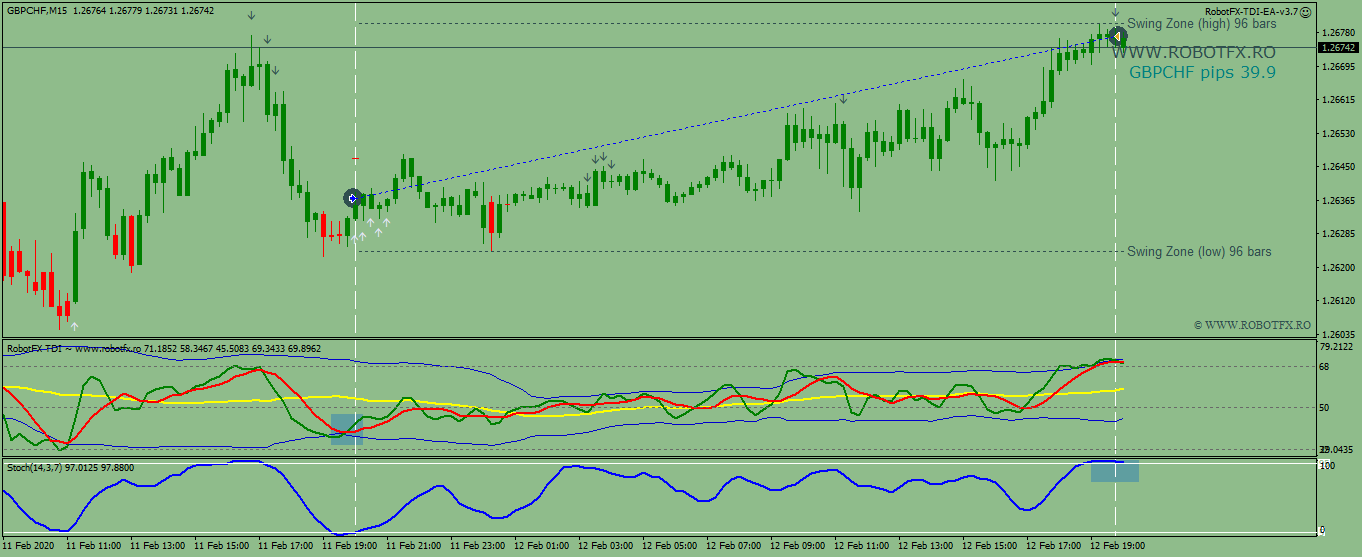 |
| In this example, the EA is instructed to trade with the trend (green candles = buy) and to enter trades when the traders dynamic index green moving average rises above the TDI red moving average. The trade exits when the Stochastic leaves its overbought area, set for this example at 95. |
![This trade was accomplished following the trend (notice the red candles - this means that the price is below the trend moving average) This trade was accomplished following the trend (notice the red candles - this means that the price is below the trend moving average) [stay]](https://blogger.googleusercontent.com/img/b/R29vZ2xl/AVvXsEi99l_3Z1yihooi_Q88RD8cgIhjbDgLflI3IsWcR6FRK2tY5RB2At_itlFX3DnQXjhEs66yYWPH-EHhwhk1yLfLuA6cYoc-LaQ6Yb76vzX6YxF-RaE-AbCmRcZ432q1gLEuz7M3chu_gL0/s16000-e365-rw/tdi-metatrader-bollinger-entry-exit.webp)  | ||
This trade was accomplished following the trend (notice the red candles - this means that the price is below the trend moving average). The swing zone confirmation is used and the trade entry signal is the TDI green MA crossing the upper volatility band (blue) down. For the simplicity of this explanation, the same signal is used to exit the trade. When the TDI green moving average is crossing the lower volatility band, raising above it, the EA closes the trade.
RobotFX TDI Settings Since the TDI expert advisor uses the TDI indicator, all the indicator's settings can be found in the EA's settings.
Lotsize, Money etc.
- Close basket of opposite trades when Minimum Profit is reached - Close trade/s at opposite signal - Close trade/s at same signal - all the other Close at ... MA Indicator Trend
MA Indicator Signal
Stochastic Indicator
TDI Indicator
Determine the Trend by
Confirm Entry by
Entry Conditions
Exit Conditions
Example: if you instruct the EA to close the opened trades if an opposite trades signal occurs (Close at opposite signal = true), and the "Close at..." obeys the Minimum Profit is set to true, the EA close the opened trade/s whenever there is an opposite signal, but only if its/their profit already reached the Minimum Profit. Loss management
Watch how RobotFX TDI works |
![In this chart, the EA does not use the trend detector or the confirmation and it is set to open and close trades when the TDI green line crosses the volatility (blue) bands In this chart, the EA does not use the trend detector or the confirmation and it is set to open and close trades when the TDI green line crosses the volatility (blue) bands [stay]](https://blogger.googleusercontent.com/img/b/R29vZ2xl/AVvXsEiwLtfiaNRtZeOd6vnVs50lrYB-LYl4OFWV2K1K69jM_Ki1dekEkd8ew90LbJFeDDKcXhBGkrV7xTwgNymR_VmjbElKQaywPH8V90ZvNnd3cHAn4E_EV8RkHye4FRZH79-JLSpqioHzC_w/s16000-e365-rw/tdi-ea-blue-cross.webp)
Add a review